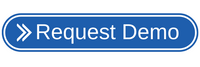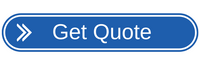CX300 - ComXpert
A complete communications test solution capable of testing everything from portable radios, to complex infrastructure, to broadband networks.
|
|
 |
VIAVI CX300 - ComXpert Overview
The CX300 ComXpert is a comprehensive communications service monitor solution providing today’s radio technicians with an easy to use instrument for most ruggedized needs. With a small and ruggedized form factor, the one-of-a-kind CX300 delivers lab grade specifications in a field portable package. Experience a whole new level of radio testing with the CX300.
|
The CX300 offers a large color touchscreen with an innovative user interface. Multiple tabs allow you to instantly switch between test setups without having to reload settings. The unique user interface is similar to an internet browser with the ability to switch between tests with a push of a button. The user interface also provides intelligent color-coded meters. These meters resemble swept analog meters while also providing a digital readout. Individual and overall pass or fail flags further simplify your go / no-go testing. The legendary suite of VIAVI automated test and alignment applications is an option on the CX300. Trusted by radio manufacturers and service centers worldwide, these Auto-Test applications perform fast, repeatable, and accurate test and alignment matching the specific OEM’s maintenance specifications. |
Easily save and access test results for both manual and automated tests with VIAVI StrataSync. StrataSync is a cloud-based solution that provides asset configuration and test data management from anywhere in the world. The addition of wireless technology in the CX300 lightens your workload by uploading test results to the cloud or updating your test set with the latest software.
Available from the Apple App and Google Play stores, the free VIAVI Smart Access Anywhere App provides complete remote control of the test set. Download the Smart Access Anywhere App today from the Apple and Google stores
 |
 |
Key Features
• Frequency range from 100 kHz to 6 GHz |
CX300 ComXpert System Software
CX300 ComXpert Auto-Test Update
|
How-To Videos: CX300
|
Setting Up The CX300 Graphical User Interface. |
|
|
Methods to Take Accurate Power Measurements with the CX300. |
|
|
How to Measure Insertion Loss of Your Test Cable Using the CX300. |
|
|
How to Test a Cable Antenna on the CX300. |
|
|
How to Test and Align a Mobile Duplexer on the CX300. |
|
|
Auto Test Application on the CX300 |
More Images
 |
 |
 |
Get in touch | Request Demo | Get Quote


.png)
.png)